Jamstack sites are blazingly fast. I moved a 4-year-old company blog from WordPress to Jamstack. Here's how you can do it without any code or scripts:
First download and install Publii (cross platform)
It's a local install that lets you use a block or markdown editor to create and edit posts.
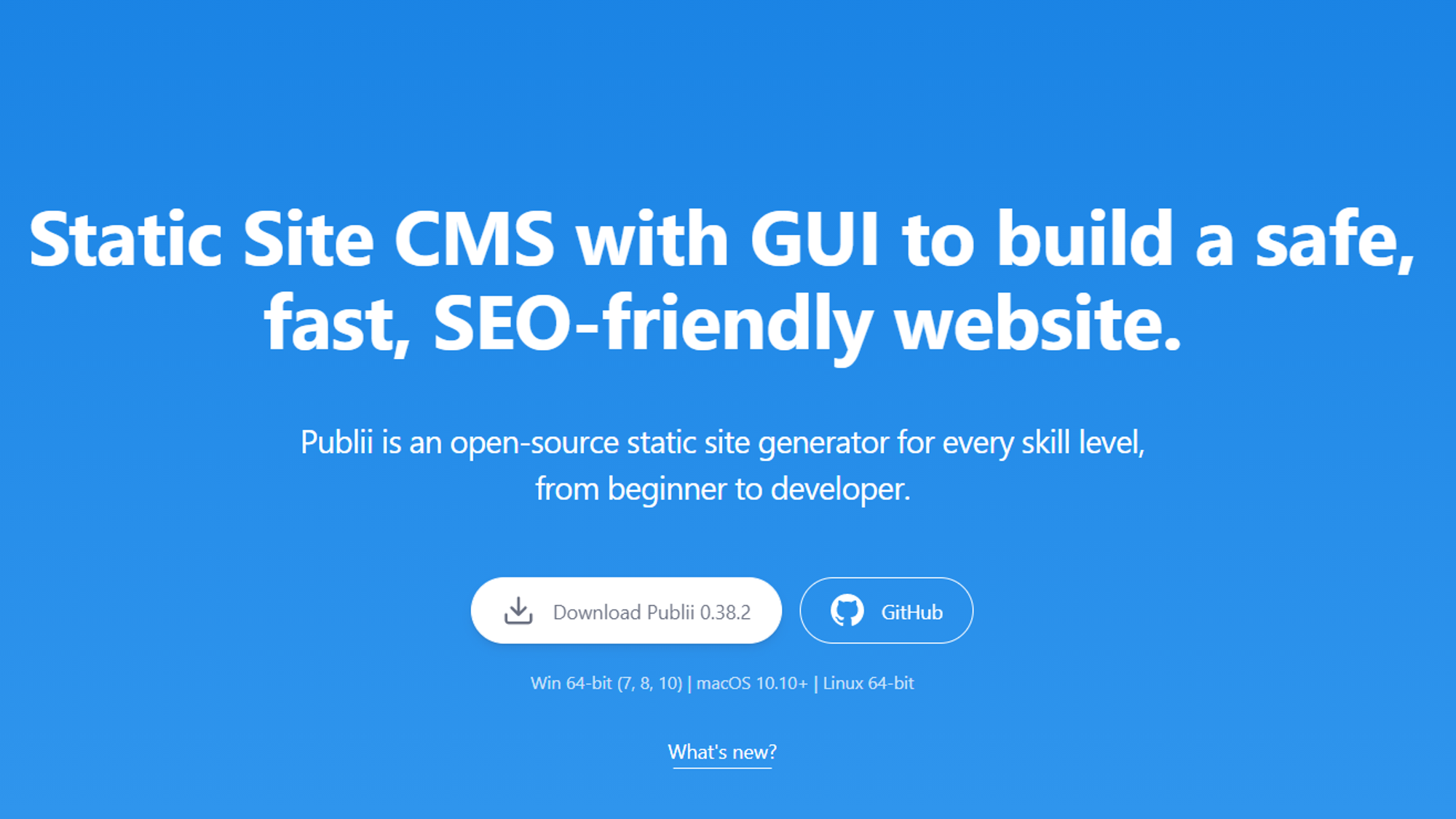
Then export the backup of your Wordpress or Ghost site.
(skip this and the next step if you don’t have anything to import)
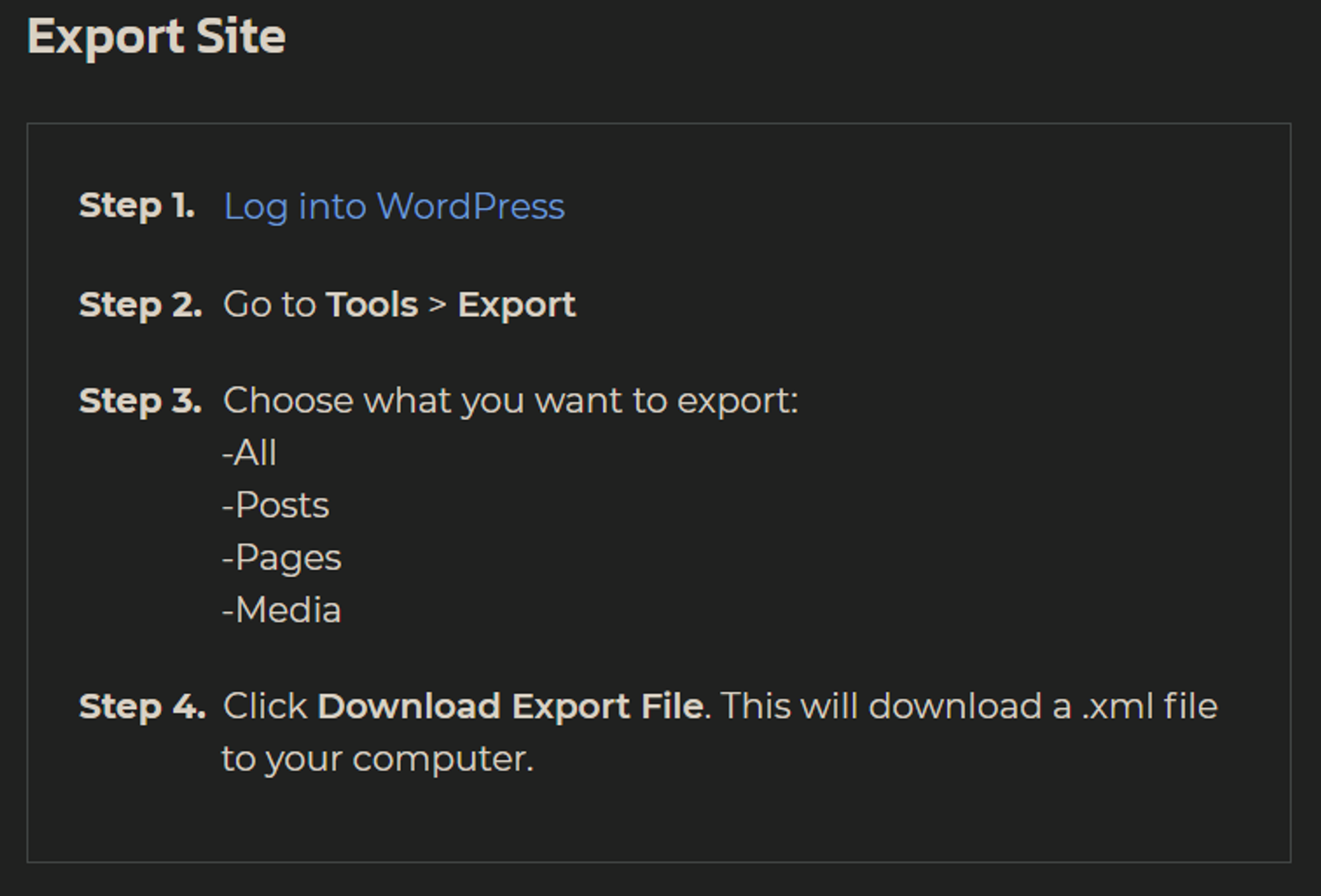
Import your WP posts into Publii
The only issue I faced was that tags weren't ported properly. Had to do this step manually.
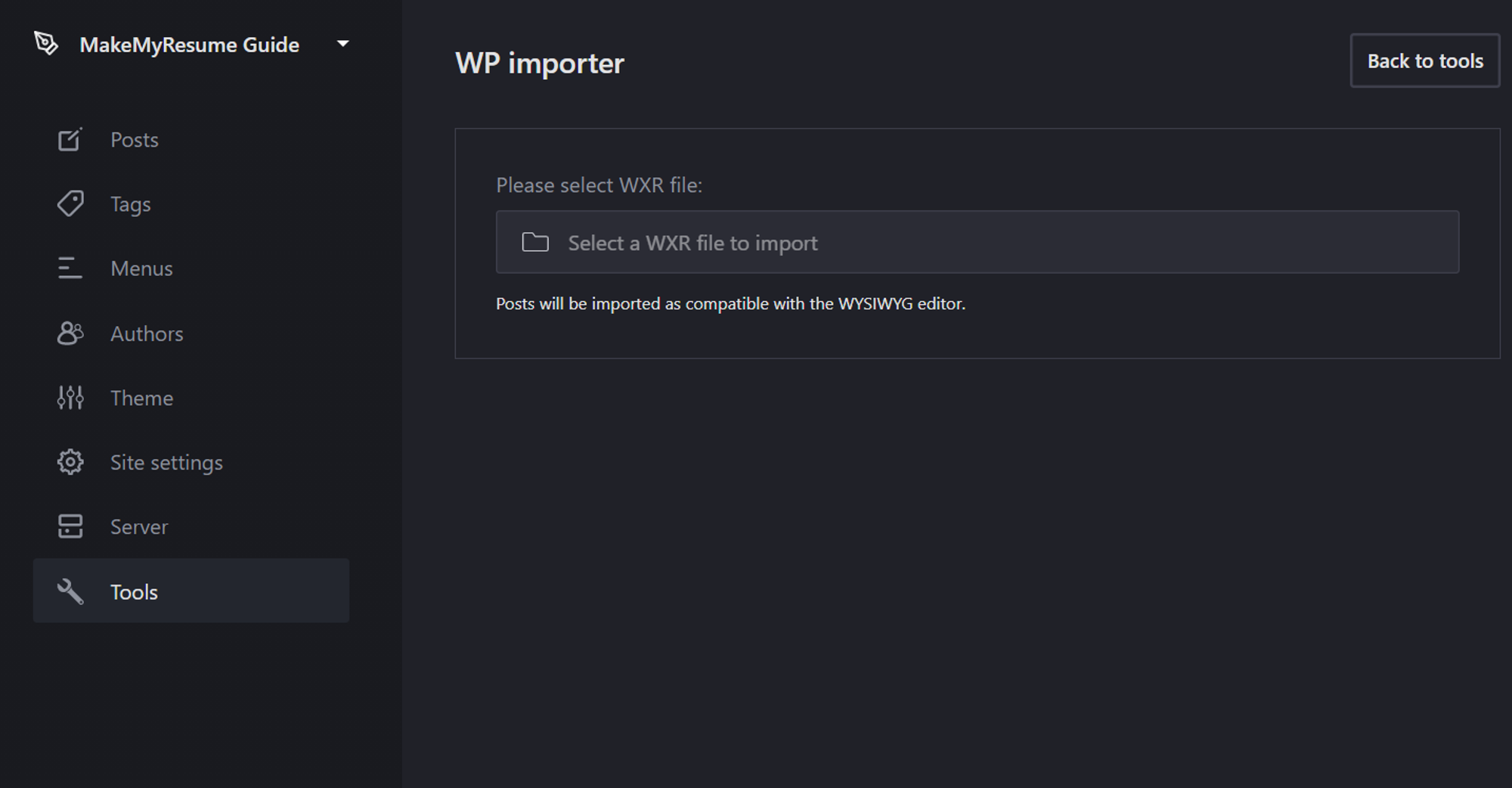
Now connect with a hosting site:
Your options are Github, Gitlab, Netlify, Google Cloud.
I found Gitlab to be the simplest option.
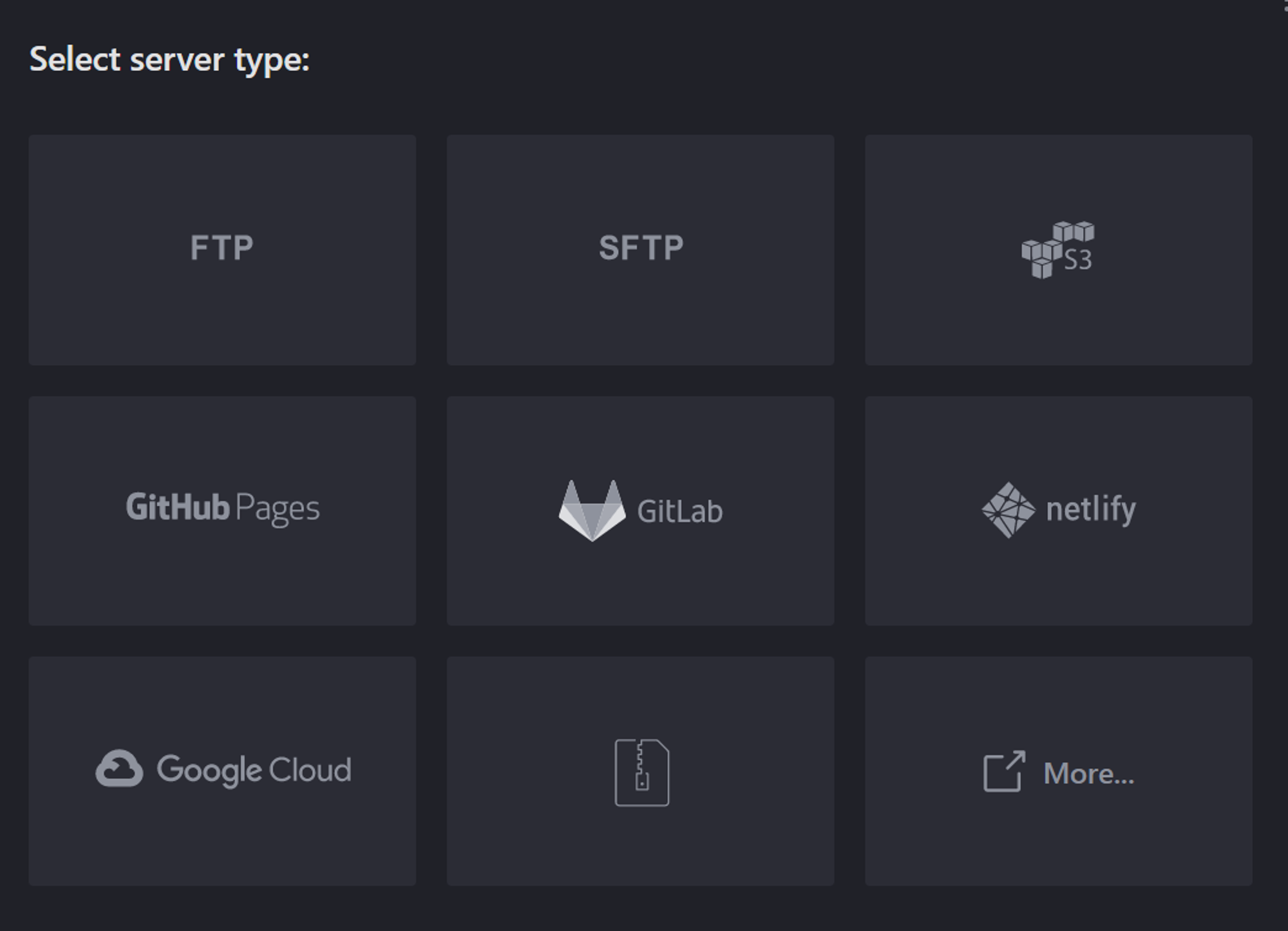
Complete the setup:
Follow along the steps here if you choose Github as your hosting
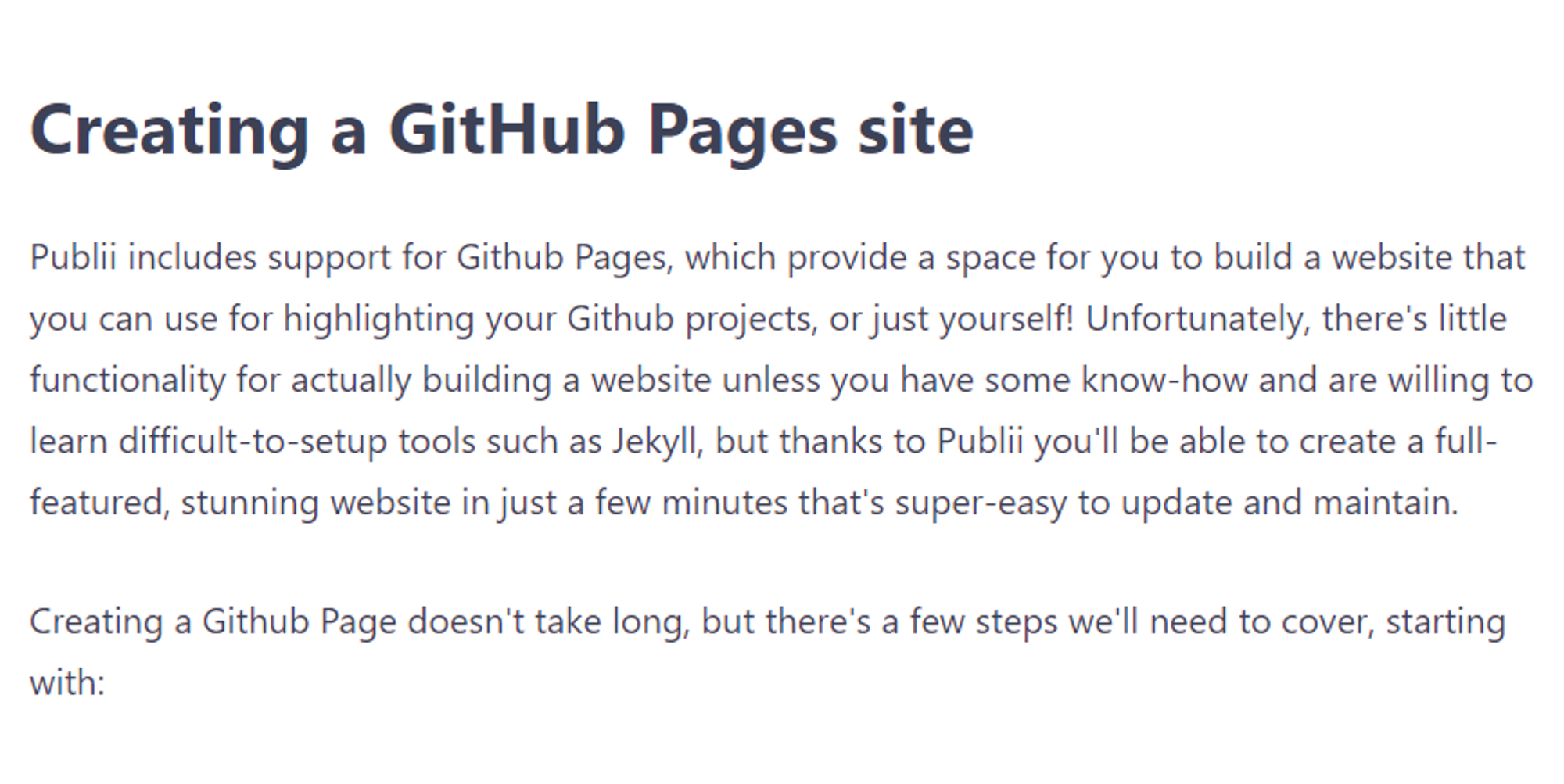
Use a custom domain (Optional)
Once you've done all that, you can use Jamstack with a custom domain or subdomain via Github pages. Follow the steps here.
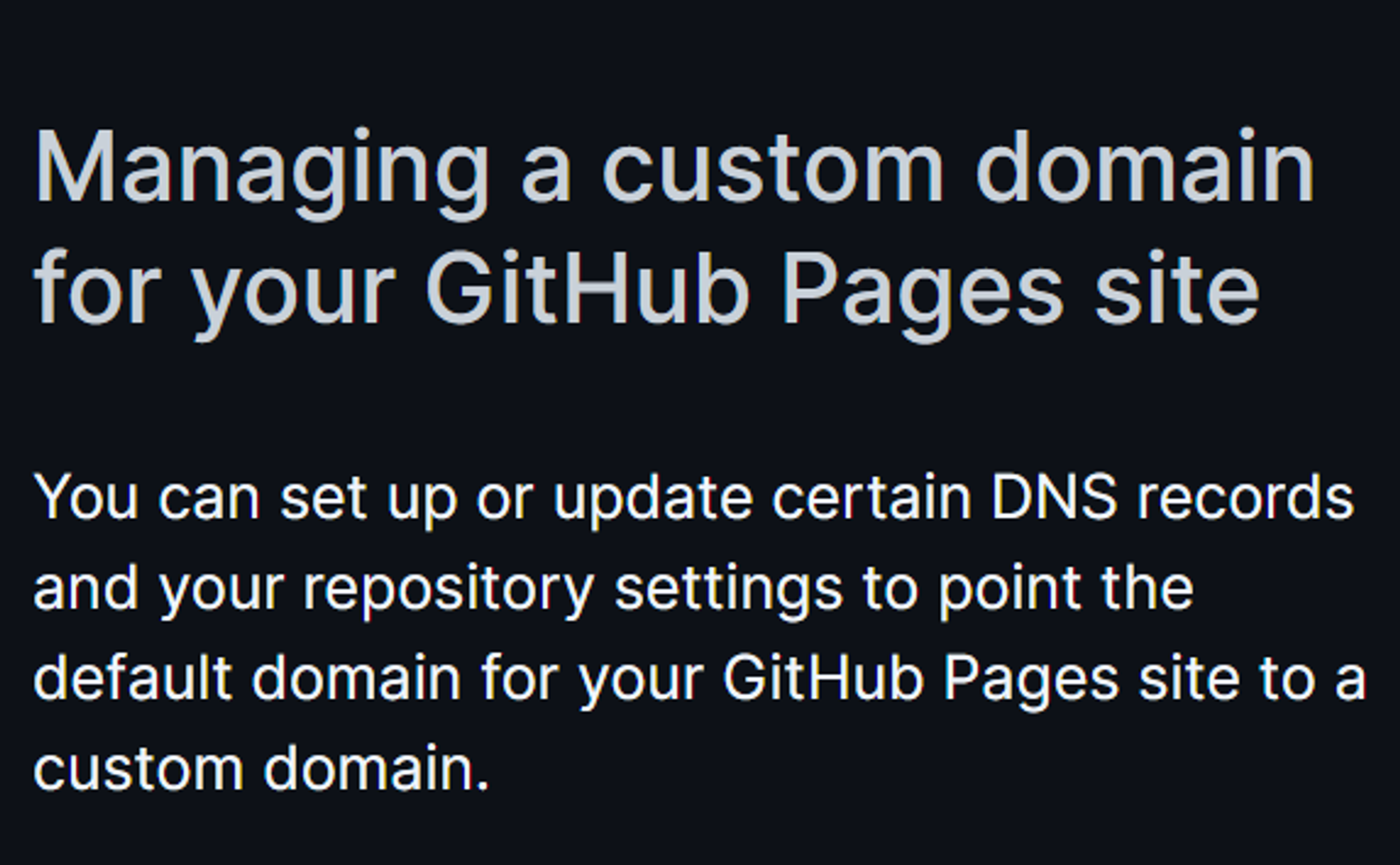
End Result
And voila, here's the end result:
Benefits
The result is a site which is:
fast
secure
has better SEO
has a Medium like editor
has a one button publish
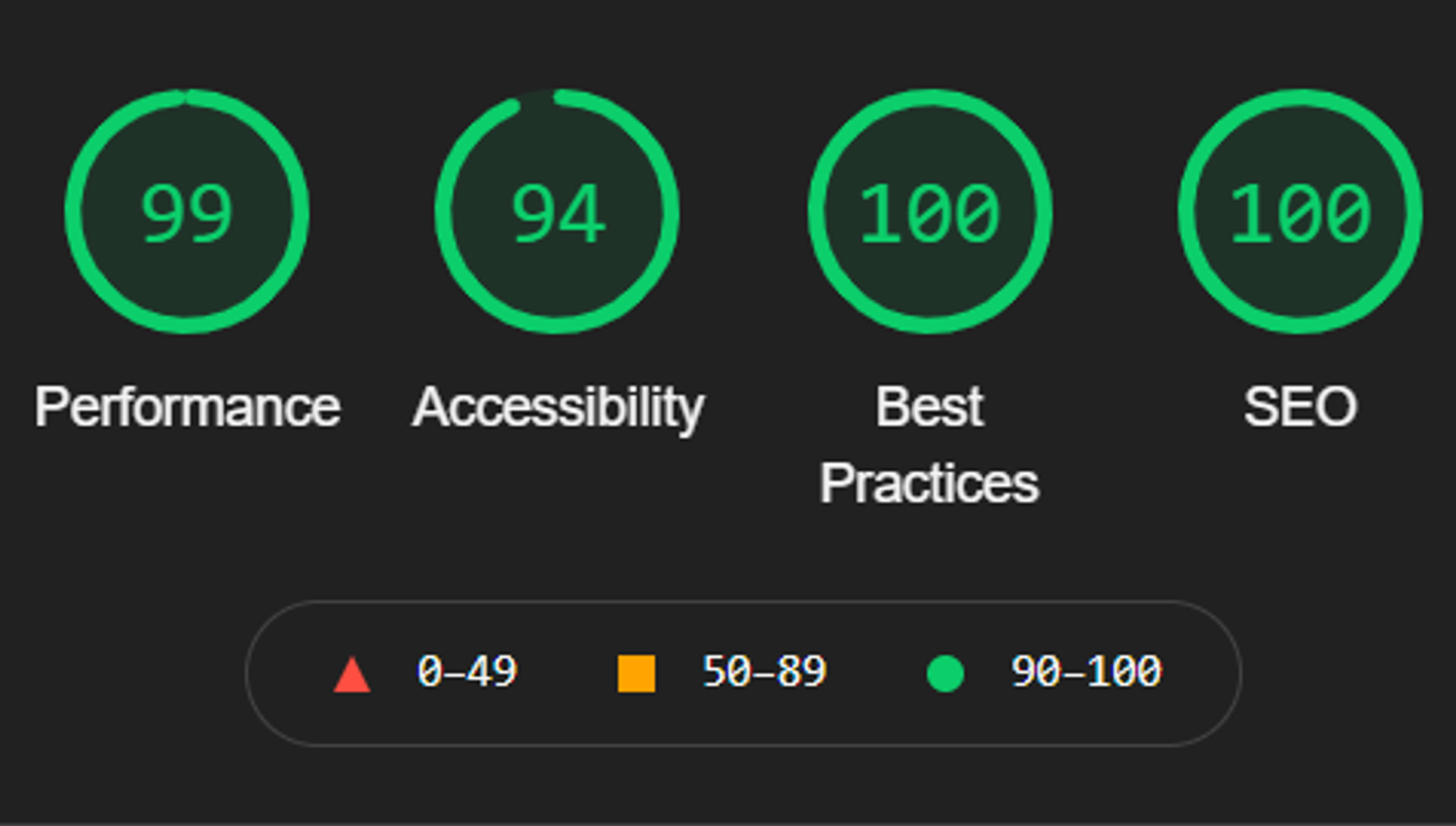
That's all for now. Follow me on Twitter.
